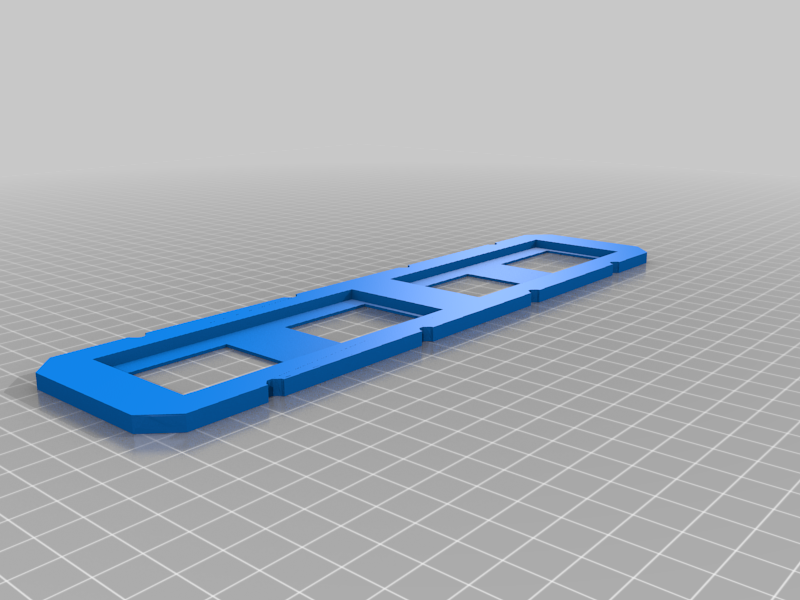Welcome to another journey into the world of analog photography! In this post, I’ll be diving into the fascinating process of scanning Stereo Realist slides, a unique format in the realm of 35mm photography. The key tool in this adventure? A Plustek film scanner.
A Unique Challenge
Stereo Realist slides, unlike standard 35mm slides, come with their unique size and format. This presents a challenge for scanning and digitizing them. However, I’ve found a few methods that work well:
- Using a Light Table: This involves capturing an image of the slide with either a DSLR camera or even a smartphone.
- Flatbed Scanners: An alternative that can yield good results.
- Plustek Film Scanner with a Custom Holder: This is my preferred method. I’ve designed and 3D printed a special holder that can accommodate both metal and paper Stereo Realist slides.
The Plustek Solution
The process with the Plustek scanner is straightforward. The custom holder allows for the Stereo Realist slides to fit perfectly. Once placed, it’s a simple matter of scanning each slide, ensuring high-quality digital captures.
A Handy 3D Model
I’m excited to share that the 3D model for this custom holder is available for download. I had this model specially made, modifying an existing design to suit the unique dimensions of Stereo Realist slides. The results, as you can see, are impressive.
You can download this model and print your own holder, allowing you to efficiently digitize your collection of Stereo Realist slides.
Download the 3D model for the Plustek film scanner
I hope this post has been informative and useful for your analog photography endeavors. If you have any questions or would like to share your experiences with scanning different types of slides, feel free to comment below!
Don’t forget to subscribe for more insights into the world of analog photography. Thanks for reading!